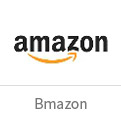와이즈넷
Pan&Tilt 카메라
주요 사양 |
구성품 |
|---|---|
|
|
월 사용료 부담 없이! 설치 부담 없이! 내 손안의 홈!



제품 주요 기능
와이즈넷 Pan&Tilt 카메라

실내 최적화된 카메라 기능
1080p Full HD 고화질 영상을 스마트폰을 통해 모니터링 할 수 있습니다. 디지털 4배줌으로 보고 싶은 곳은 콕 집어서 깨지지 않고 선명한 영상을 제공합니다.

움직이는 물체를 따라가며 촬영하는 자동 물체 추적 기능
움직이는 물체를 따라 자동으로 상하좌우로, 이동하여 활동을 촬영합니다.

해가지면 야간 촬영모드(나이트 비전)로 자동으로 변경되니까 밤에도 걱정 없이
적외선 LED 적용으로 어두운 환경에서도 모니터링이 가능합니다. (가시거리 5m)

역광 보정 기능으로 어느 피사체든 선명하게
낮 동안 창문을 통해 들어오는 빛에 따른 역광 현상으로 피사체가 검게 보인다면 홈 카메라가 아니죠. 역광으로 어두워진 영상을 자동 조정하여 선명하고 깨끗한 영상을 제공합니다.

밤이나 낮이나 선명한 화면
와이즈넷 홈카메라는 빛의 양에 따라 화면을 자동으로 최적화합니다. 해가지면 야간 촬영 모드로 해가 뜨면 다시 주간 촬영모드로 자동 변환하며, 항상 최상의 영상을 제공합니다.

전문가 없이 혼자서도 가능한 손쉬운 설치
전원과 인터넷이 하나로! 전원 어댑터만 꽂으면 끝! 유선 연결 없이 무선으로 카메라를 네트워크에 연결할 수 있습니다.

양방향 통화
내장된 스피커와 마이크로 언제나 양방향 통화가 가능합니다. 어플리케이션의 마이크 버튼을 누르면, 마이크 기능이 활성화됩니다.

관심영역 감지 알람
출입구 및 창문 등의 특정 관심 영역을 지정하면 해당 영역의 움직임만 감지하여 알람을 전송합니다.

micro SD card 저장 및 영상 재생
연속으로 저장된 풀 영상과 움직임나 소리가 감지된 이벤트 영상을 micro SD card (최대 128GB, SDXC)에 저장할 수 있으며, 저장된 영상을 어플리케이션에서 손쉽게 찾아볼 수 있습니다.

프라이버시 모드
감추고 싶은 순간이 있다면? 걱정하지 말고 어플리케이션에 있는 프라이버시 모드버튼을 누르세요. 당신의 프라이버시를 지켜드립니다.

사용중 문제가 생기면? 든든한 한화테크윈 A/S 시스템
무상 1년 A/S 제공. 제품에 문제가 생기거나 사용 도중 궁금한 게 있으시면 콜센터(월-금)로 문의하세요. 대표번호 1588-5772

Wisenet SmartCam+
어플리케이션을 다운받으세요.









Product summary
제품 사이즈
Set
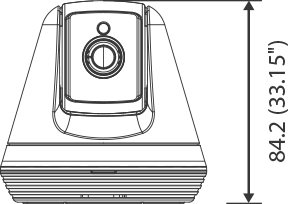
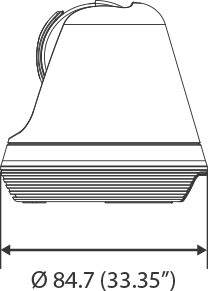
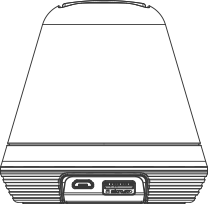
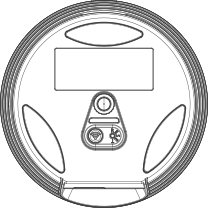
Bracket
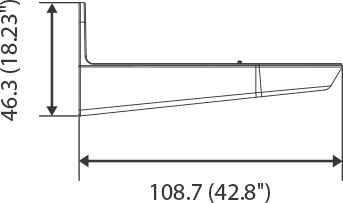

주요 사양
영상
| 화질: Full HD |
| 해상도(설정): 1920x1080, 1280x720, 640x340 |
카메라
| 팬(좌우) 350도 |
| 틸트(상하) 155도 |
| 디지털 줌 4배 (모바일) |
부가기능
| 야간 촬영 모드 |
| 역광보정 |
| 최적 화면 조정 |
| 소리 감지 |
| 메모리 저장(SDXC, Max.128GB) |
| 내장 마이크, 스피커 |
전원
| Micro USB타입, 5V/2A |
외관
| 색상: 블랙(SNH-6410PN) 화이트(SNH-V6410NW) |
| 제품 사이즈: 지름 85mm x 높이 84mm |
| 무게: 155g |





.png&filePath=UPLOAD_MENU_IMG_PATH&pathType=&oldPath=)
.png&filePath=UPLOAD_MENU_IMG_PATH&pathType=&oldPath=)
.png&filePath=UPLOAD_MENU_IMG_PATH&pathType=&oldPath=)



.png?th=th)

.png?th=th)